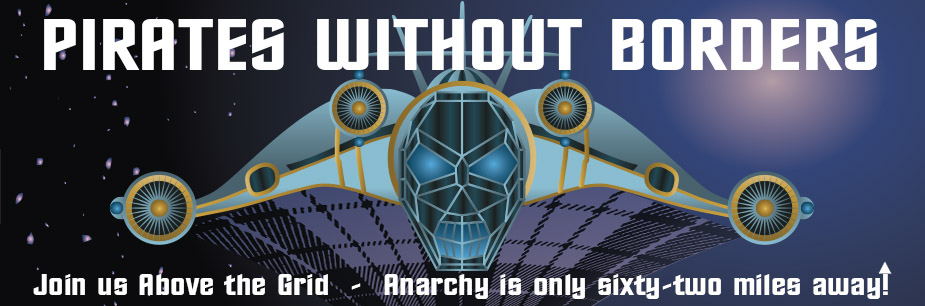Breaking News
 Engineered backdoors in technology, have given intelligence agencies unfettered powers.
Engineered backdoors in technology, have given intelligence agencies unfettered powers.
 AI-Powered Robots Plant Trees in China's Deserts
AI-Powered Robots Plant Trees in China's Deserts
 Judge Temporarily Blocks DOJ From Using Evidence Proving James Comey's Guilt
Judge Temporarily Blocks DOJ From Using Evidence Proving James Comey's Guilt
 Offer Royale: Paramount-Netflix Bidding War For Warner Bros Heats Up In A Blockbuster Showdown
Offer Royale: Paramount-Netflix Bidding War For Warner Bros Heats Up In A Blockbuster Showdown
Top Tech News
 Build a Greenhouse HEATER that Lasts 10-15 DAYS!
Build a Greenhouse HEATER that Lasts 10-15 DAYS!
 Look at the genius idea he came up with using this tank that nobody wanted
Look at the genius idea he came up with using this tank that nobody wanted
 Latest Comet 3I Atlas Anomolies Like the Impossible 600,000 Mile Long Sunward Tail
Latest Comet 3I Atlas Anomolies Like the Impossible 600,000 Mile Long Sunward Tail
 Tesla Just Opened Its Biggest Supercharger Station Ever--And It's Powered By Solar And Batteries
Tesla Just Opened Its Biggest Supercharger Station Ever--And It's Powered By Solar And Batteries
 Your body already knows how to regrow limbs. We just haven't figured out how to turn it on yet.
Your body already knows how to regrow limbs. We just haven't figured out how to turn it on yet.
 We've wiretapped the gut-brain hotline to decode signals driving disease
We've wiretapped the gut-brain hotline to decode signals driving disease
 3D-printable concrete alternative hardens in three days, not four weeks
3D-printable concrete alternative hardens in three days, not four weeks
 Could satellite-beaming planes and airships make SpaceX's Starlink obsolete?
Could satellite-beaming planes and airships make SpaceX's Starlink obsolete?
Delete Facebook, but save your data with a phone or computer

Learn how to delete or deactivate your Facebook account and the steps to protect yourself before you do.
There are numerous reasons to delete your Facebook account. You might be concerned about how the social networking site compromised and exposed the private data from millions of its users. Or you might be upset with the inadvertent role Facebook played spreading false information from foreign governments about US candidates in the 2016 presidential election. Or you could simply just want to stop yourself from mindlessly scrolling through your feed whenever you have spare time.
Whatever your reason, if you want to walk away from Facebook, we're here to help. As part of CNET's new How To Do It All YouTube channel, we show you how to delete your account and walk you through other options in case you can't bring yourself to completely part ways. We even show you how to save everything you've ever posted (photos, videos, comments) and find all the ad data Facebook has on you.
Take a look at our How To Delete Facebook video below:

 First totally synthetic human brain model has been realized
First totally synthetic human brain model has been realized Mach-23 potato gun to shoot satellites into space
Mach-23 potato gun to shoot satellites into space