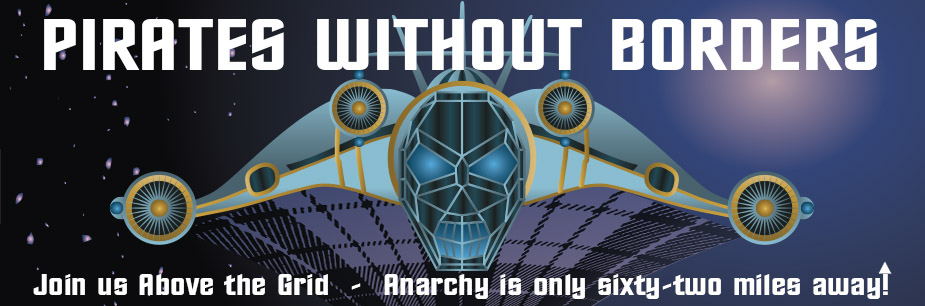Breaking News
 Podcast - Kratom in the Crosshairs: A Battle for Freedom & Health
Podcast - Kratom in the Crosshairs: A Battle for Freedom & Health
 Chess Playing by the LLM Models
Chess Playing by the LLM Models
 The Threats of AI Come from the State
The Threats of AI Come from the State
Top Tech News
 3D printing set to slash nuclear plant build times & costs
3D printing set to slash nuclear plant build times & costs
 You can design the wheels for NASA's next moon vehicle with the 'Rock and Roll Challenge
You can design the wheels for NASA's next moon vehicle with the 'Rock and Roll Challenge
 'Robot skin' beats human reflexes, transforms grip with fabric-powered touch
'Robot skin' beats human reflexes, transforms grip with fabric-powered touch
 World's first nuclear fusion plant being built in US to power Microsoft data centers
World's first nuclear fusion plant being built in US to power Microsoft data centers
 The mitochondria are more than just the "powerhouse of the cell" – they initiate immune...
The mitochondria are more than just the "powerhouse of the cell" – they initiate immune...
 Historic Aviation Engine Advance to Unlock Hypersonic Mach 10 Planes
Historic Aviation Engine Advance to Unlock Hypersonic Mach 10 Planes
 OpenAI CEO Sam Altman Pitches Eyeball-Scanning World ID to Bankers
OpenAI CEO Sam Altman Pitches Eyeball-Scanning World ID to Bankers
 New 3D-printed titanium alloy is stronger and cheaper than ever before
New 3D-printed titanium alloy is stronger and cheaper than ever before
 What is Unitree's new $6,000 humanoid robot good for?
What is Unitree's new $6,000 humanoid robot good for?
 "No CGI, No AI, Pure Engineering": Watch Raw Footage Of 'Star Wars'-Style Speeder
"No CGI, No AI, Pure Engineering": Watch Raw Footage Of 'Star Wars'-Style Speeder
Anonymous Email Forwarding

How Does It Work?
1. Register Your Username
Let's say your username is johndoe. You can now use *@johndoe.anonaddy.com (or .me) as your email. Where * denotes any valid local part for an email address.
If you would like to remain anonymous choose a username that is not linked to your real name or identity and that you haven't used anywhere else.
You can also create aliases at shared domains if you are concerned about others linking alias ownership to you.

Either on the fly or generated beforehand. Next time you are signing up to a website or newsletter, simply make up a new alias and enter that instead of your real email address.
For example, if you are on vuejs.org and you want to sign up to their newsletter you could simply enter vuejs@johndoe.anonaddy.com (or .me).
We'll automatically create the alias in your dashboard as soon as it receives its first email. You can reply to emails and send from aliases anonymously too!
3. Manage Aliases
Let's say a spammer gets hold of one of your aliases and starts sending unsolicited email to it. You can simply toggle a switch in your dashboard and deactivate that alias.
Our system will then silently discard any further emails and you won't be forwarded anything else for that alias.
You can also delete the alias. Then our system will reject any emails and respond with an error.

 Anonymous Email Forwarding
Anonymous Email Forwarding