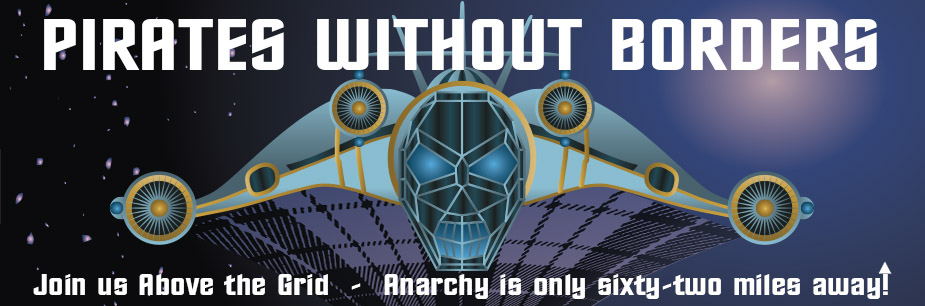Breaking News
 One company does over 50% of all school photos in America and over 25% of school photos globally
One company does over 50% of all school photos in America and over 25% of school photos globally
 Your Water Filter Will Clog - The Medieval Sand Filtration System That Purifies Forever
Your Water Filter Will Clog - The Medieval Sand Filtration System That Purifies Forever
 Aaron Day - BTC and Stable Coins: 'The Creature From Epstein Island' (Publisher Recommended)
Aaron Day - BTC and Stable Coins: 'The Creature From Epstein Island' (Publisher Recommended)
Top Tech News
 SpaceX Authorized to Increase High Speed Internet Download Speeds 5X Through 2026
SpaceX Authorized to Increase High Speed Internet Download Speeds 5X Through 2026
 Space AI is the Key to the Technological Singularity
Space AI is the Key to the Technological Singularity
 Velocitor X-1 eVTOL could be beating the traffic in just a year
Velocitor X-1 eVTOL could be beating the traffic in just a year
 Starlink smasher? China claims world's best high-powered microwave weapon
Starlink smasher? China claims world's best high-powered microwave weapon
 Wood scraps turn 'useless' desert sand into concrete
Wood scraps turn 'useless' desert sand into concrete
 Let's Do a Detailed Review of Zorin -- Is This Good for Ex-Windows Users?
Let's Do a Detailed Review of Zorin -- Is This Good for Ex-Windows Users?
 The World's First Sodium-Ion Battery EV Is A Winter Range Monster
The World's First Sodium-Ion Battery EV Is A Winter Range Monster
 China's CATL 5C Battery Breakthrough will Make Most Combustion Engine Vehicles OBSOLETE
China's CATL 5C Battery Breakthrough will Make Most Combustion Engine Vehicles OBSOLETE
 Study Shows Vaporizing E-Waste Makes it Easy to Recover Precious Metals at 13-Times Lower Costs
Study Shows Vaporizing E-Waste Makes it Easy to Recover Precious Metals at 13-Times Lower Costs
How to Tell If Your Phone Is Tapped: 7 Warning Signs

How can you tell if your phone is tapped? Like it or not, most of us have grown used to our phones being spied upon—not at least by governments!
But other parties can tap into your smartphone. This includes hackers, your employer, an ex-partner, or even the press. They might be listening to your calls, reading and sending messages and emails, or altering information on your interface. But how do you know if your phone is tapped?
Here's how to tell if your cell phone is tapped.
1. Battery Problems
Before iOS and Android became popular, battery troubles were a sign of a phone tap. Hot batteries remain a concern when it comes to smartphones.
You're probably very familiar with an overheating battery anyway. You might have even visited a phone store and complained about the issue. In most cases, you'll simply be told it's standard for smartphones. Apple, for example, typically only worries if your device has got so hot, it's shut itself down.
Why does your smartphone get so hot? Using numerous apps and consuming media will make your handset warmer, though this shouldn't be enough to cause any damage.
However, a hot battery can also be a sign of cell phone tapping. Malicious software could be running in the background, allowing someone else to listen in.
And be suspicious if your phone simply isn't holding charge.
Monitor your phone: remember which apps you've used and how they affect your battery. If it consistently runs low on battery, despite you not using it that frequently, that's too strange to ignore. Older handsets don't hold charge as well as newer models, so you need to eliminate other possibilities before looking for nefarious purposes.

 Why We'll Win
Why We'll Win
 Smart dust technology...
Smart dust technology...