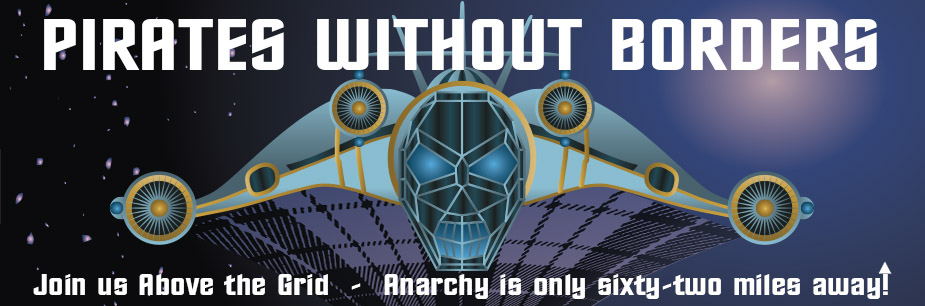Breaking News
 Aaron Day on Bitcoin and Stable Coins: 'The Creature From Epstein Island'
Aaron Day on Bitcoin and Stable Coins: 'The Creature From Epstein Island'
 Elon Musk: They put like 500 or 600 January 6th protesters in prison, and not one person...
Elon Musk: They put like 500 or 600 January 6th protesters in prison, and not one person...
 Cuba Willing to Talk to US, But Not Under Pressure
Cuba Willing to Talk to US, But Not Under Pressure
Top Tech News
 SpaceX Authorized to Increase High Speed Internet Download Speeds 5X Through 2026
SpaceX Authorized to Increase High Speed Internet Download Speeds 5X Through 2026
 Space AI is the Key to the Technological Singularity
Space AI is the Key to the Technological Singularity
 Velocitor X-1 eVTOL could be beating the traffic in just a year
Velocitor X-1 eVTOL could be beating the traffic in just a year
 Starlink smasher? China claims world's best high-powered microwave weapon
Starlink smasher? China claims world's best high-powered microwave weapon
 Wood scraps turn 'useless' desert sand into concrete
Wood scraps turn 'useless' desert sand into concrete
 Let's Do a Detailed Review of Zorin -- Is This Good for Ex-Windows Users?
Let's Do a Detailed Review of Zorin -- Is This Good for Ex-Windows Users?
 The World's First Sodium-Ion Battery EV Is A Winter Range Monster
The World's First Sodium-Ion Battery EV Is A Winter Range Monster
 China's CATL 5C Battery Breakthrough will Make Most Combustion Engine Vehicles OBSOLETE
China's CATL 5C Battery Breakthrough will Make Most Combustion Engine Vehicles OBSOLETE
 Study Shows Vaporizing E-Waste Makes it Easy to Recover Precious Metals at 13-Times Lower Costs
Study Shows Vaporizing E-Waste Makes it Easy to Recover Precious Metals at 13-Times Lower Costs
How to Download and Install Zoom on Linux
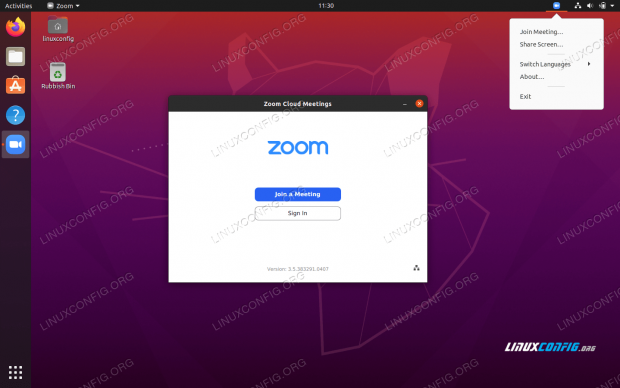
Zoom is one of the popular video conferencing solutions out there. It's essentially a cloud-based app that lets you organize meetings and team up in real-time to conduct webinars and group calls.
Although you can access Zoom on the web via its web client or progressive web app (PWA), it is advisable you download its desktop client for quick and easy access.
Follow along as we discuss the benefits of using the Zoom desktop client over its web counterparts and walk you through the steps to install it on your Linux computer.
Why Should You Install the Zoom Client?
As mentioned before, the ease of use offered by the Zoom client is one of its major advantages. But besides that, there are several other benefits because of which you might opt for the desktop client over the web client or the progressive web app.
Here's a list of a few such notable benefits:
Ability to schedule meetings.
Ability to view synced calendars if you're using a third-party calendar.
Freedom to view, edit, or start scheduled meetings.
Privilege to take remote control of other participants in a meeting.
Ability to live stream meetings.
Option to manually change your status.
Ability to manage (edit, mark as read, and delete) messages.
Option to use the encrypted chat.
Ability to take screenshots and send images.
Ability to manage (create and edit) channels and invite members.
Of course, these are just some of the advantages of using the Zoom client, and there are numerous other upsides to using it that you can benefit from in your everyday use.
Just like any other program, you have more than one way to install Zoom on Linux. So depending on what distro you're using, follow the steps below to start the installation process. On most distros, you can install the application using both graphical and command-line methods.

 Why We'll Win
Why We'll Win
 Smart dust technology...
Smart dust technology...