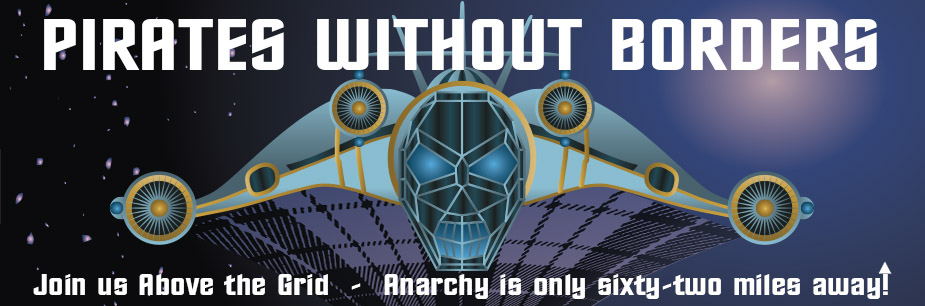Breaking News
 Palantir kills people? But Who's Really Pushing the Buttons?
Palantir kills people? But Who's Really Pushing the Buttons?
 'Big Short' investor Michael Burry sounds alarm on AI bubble that's 'too big to save
'Big Short' investor Michael Burry sounds alarm on AI bubble that's 'too big to save
 2026-01-21 -- Ernest Hancock interviews Professor James Corbett (Corbett Report) MP3&4
2026-01-21 -- Ernest Hancock interviews Professor James Corbett (Corbett Report) MP3&4
 Joe rogan reacts to the Godfather of Ai Geoffrey Hinton talk of his creation
Joe rogan reacts to the Godfather of Ai Geoffrey Hinton talk of his creation
Top Tech News
 The day of the tactical laser weapon arrives
The day of the tactical laser weapon arrives
 'ELITE': The Palantir App ICE Uses to Find Neighborhoods to Raid
'ELITE': The Palantir App ICE Uses to Find Neighborhoods to Raid
 Solar Just Took a Huge Leap Forward!- CallSun 215 Anti Shade Panel
Solar Just Took a Huge Leap Forward!- CallSun 215 Anti Shade Panel
 XAI Grok 4.20 and OpenAI GPT 5.2 Are Solving Significant Previously Unsolved Math Proofs
XAI Grok 4.20 and OpenAI GPT 5.2 Are Solving Significant Previously Unsolved Math Proofs
 Watch: World's fastest drone hits 408 mph to reclaim speed record
Watch: World's fastest drone hits 408 mph to reclaim speed record
 Ukrainian robot soldier holds off Russian forces by itself in six-week battle
Ukrainian robot soldier holds off Russian forces by itself in six-week battle
 NASA announces strongest evidence yet for ancient life on Mars
NASA announces strongest evidence yet for ancient life on Mars
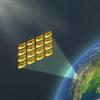 Caltech has successfully demonstrated wireless energy transfer...
Caltech has successfully demonstrated wireless energy transfer...
 The TZLA Plasma Files: The Secret Health Sovereignty Tech That Uncle Trump And The CIA Tried To Bury
The TZLA Plasma Files: The Secret Health Sovereignty Tech That Uncle Trump And The CIA Tried To Bury
Help render the next Pirates Without Borders 3D animation!
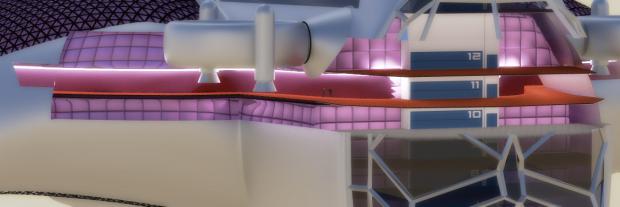
If you would like to contribute to future Precariat animations, you can donate your computer time to cloud rendering. No knowledge of 3D animation is required.
There is a "Pirates Without Borders" render team on https://www.sheepit-renderfarm.com/ This team will help future Precariat animations, and even render your own animation using the cloud.
If you plan to do your own design and want to render your project using the PWB render team, you can join here (and also join the PWB team after you have logged in). All team members will help each other. Any computer time you donate will be under your own account. And if you join the PWB team, your work will benefit everyone on the team.
If you don't want to create an account, you can still donate computer time using my (Cameron's) account. Your work will still benefit the PWB team.
Step 1 - Download the Client
Visit https://www.sheepit-renderfarm.com/getstarted.php and download the program for your system (64-bit Windows or Mac/Linux). 
Step 2 - Run the Client

If you've created your own account, use your account/password to login to the client.
If you want to use Cameron's account, enter the "render only" credentials below :
Username : cameron
Password : VJMKifj2R27PA4a2rkecAByEVbH3sepFnZvDJgfX
By default the program will use 100% of your computer 24/7. You can manage this by selecting fewer resources, lower priority, or schedule the program only to run when you're not using your computer (see below).
Select "Auto sign in" to remember the password next time.
Click "Start" to begin rendering.
Done!
That's it! The program will download all the necessary files and render animations for other people. Helping others will give credit to the PWB team which can be "spent" on the next animation project. When someone in the PWB team renders a project, your computer will help them first.
You can minimize the window. If you close the program it will stop rendering.
Scheduling specific times to render:
You can also specify to render while you're at work or sleeping. This is achieved by using the command line option "-request-time".
To render between 6pm and 6am, open a "cmd" window and enter "sheepit-5.1292.2977.exe -request-time 18:00-23:59,00:00-06:00" (6pm-midnight, midnight-6am). Or "09:00-17:00" to render 9-to-5. Choose any time that works best for you. The client will "sleep" until the time you specify, then wake up and start rendering.

(Be sure to use the proper location where the client is located. You could also make this command a windows shortcut).
Happy rendering & thank you for donating your computer time!

 Nano Nuclear Enters The Asian Market
Nano Nuclear Enters The Asian Market