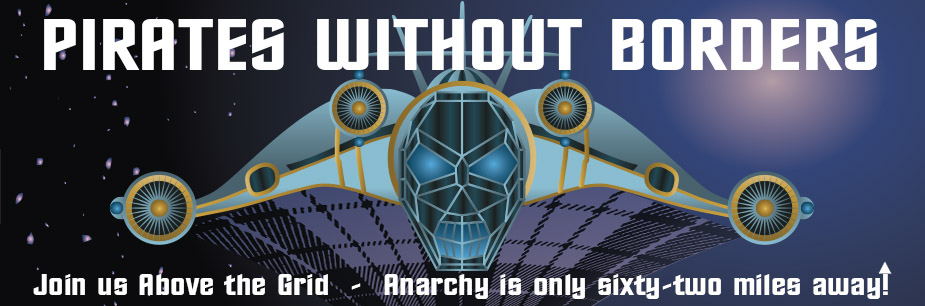Breaking News
 $26M Frozen on Blockchain - With One Click
$26M Frozen on Blockchain - With One Click
 Italy are on national strike shutdown rejecting digital enslavement...
Italy are on national strike shutdown rejecting digital enslavement...
 The following U.S. states are currently using the rebranded "Reporty Homeland Security" so
The following U.S. states are currently using the rebranded "Reporty Homeland Security" so
 NATO Chief Urges Europe To Prepare For Long-Term World War With Russia, China, Iran & North Korea
NATO Chief Urges Europe To Prepare For Long-Term World War With Russia, China, Iran & North Korea
Top Tech News
 HUGE 32kWh LiFePO4 DIY Battery w/ 628Ah Cells! 90 Minute Build
HUGE 32kWh LiFePO4 DIY Battery w/ 628Ah Cells! 90 Minute Build
 What Has Bitcoin Become 17 Years After Satoshi Nakamoto Published The Whitepaper?
What Has Bitcoin Become 17 Years After Satoshi Nakamoto Published The Whitepaper?
 Japan just injected artificial blood into a human. No blood type needed. No refrigeration.
Japan just injected artificial blood into a human. No blood type needed. No refrigeration.
 The 6 Best LLM Tools To Run Models Locally
The 6 Best LLM Tools To Run Models Locally
 Testing My First Sodium-Ion Solar Battery
Testing My First Sodium-Ion Solar Battery
 A man once paralyzed from the waist down now stands on his own, not with machines or wires,...
A man once paralyzed from the waist down now stands on his own, not with machines or wires,...
 Review: Thumb-sized thermal camera turns your phone into a smart tool
Review: Thumb-sized thermal camera turns your phone into a smart tool
 Army To Bring Nuclear Microreactors To Its Bases By 2028
Army To Bring Nuclear Microreactors To Its Bases By 2028
 Nissan Says It's On Track For Solid-State Batteries That Double EV Range By 2028
Nissan Says It's On Track For Solid-State Batteries That Double EV Range By 2028
How to Keep Amazon Echo and Google Home From Responding to Your TV

Voice assistants such as the Amazon Echo and Google Home are pretty smart, but they're not yet sharp enough to understand the difference between TV and reality. A Google commercial during yesterday's Super Bowl prompted Home to play whale noises, flip the hallway lights on, and recite a substitute for cardamom. As a series of actors barked "OK Google" commands on TV, the devices started doing what they were asked to do. Android phones with Google Assistant may have done the same thing. Google Home wasn't haunted. It was just doing its job.
Any owner of a Google Home or Amazon Echo knows that certain TV commercials prompt unwanted activity. Representatives from both Google and Amazon told us that their television advertisements use altered audio to minimize the chances of a Home or an Echo responding to an ad. Google noted the company is working on a way to make its devices ignore commercials altogether. However, some speakers are still springing awake in some homes when the ads play on the television. Thankfully, there are some ways to keep your smart speaker from listening.
There's a Switch for That
The best way to ensure your TV doesn't hijack your helper is to use the physical switch on the back of each assistant that turns off the microphone. This is something you need to do manually every time you're sitting down to watch a sporting event, or some other live TV show bound to include commercials you can't skip. It's not a perfect solution, because you have to remember to turn the assistant's microphone back on when the event is over.
Change Alexa's Wake Word
For the time being, that microphone-off switch is the only way to stop Google Home from responding to your TV's whims. Home responds to two "wake phrases," and both of them are always active: "OK Google," and "Hey Google." Whenever it hears either of those phrases, it starts recording a query and processing a response.
With Alexa, you can use an alternative wake word to lessen the chance of accidental assistance. You can't set the wake word to anything you want, but you can limit it to a non-Alexa option.
Go to the Settings menu in your Amazon Alexa app.
Pick the device you want to manage.
In the "General" section, tap the "Wake Word" entry.
Choose between "Alexa," "Amazon," "Echo," or "Computer."

 Carbon based computers that run on iron
Carbon based computers that run on iron